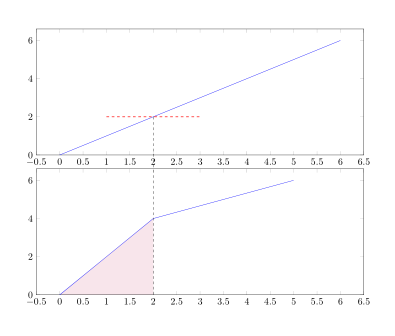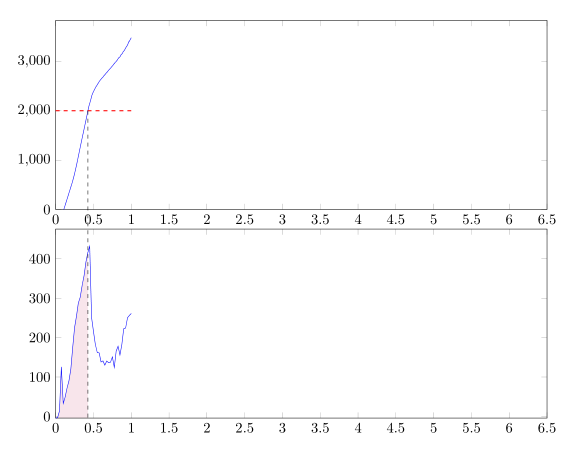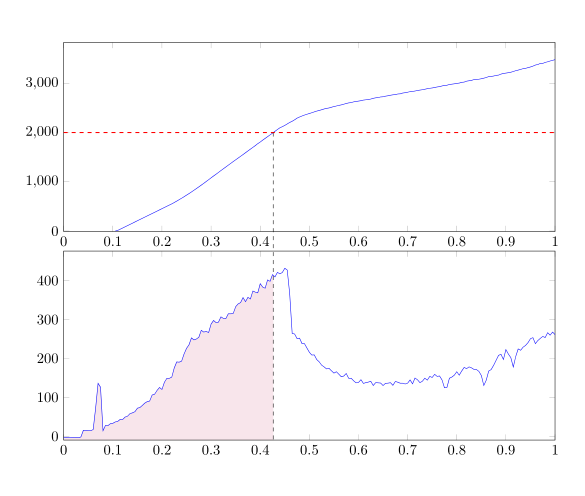Das die Daten keine geometrische Form wiedergeben, ist erstmal noch kein Problem, aber die Menge der Daten mit den Spitzen in der Kurve ist es schon. Wenn man das darstellen und füllen will, ist Handarbeit nötig. Wenn man im zweiten Plot nur jeden 5.Punkt (each nth point=5) zum Zeichnen verwendet, bleibt die Form im Wesentlichen erhalten:
\documentclass[a4paper]{scrreprt}
\usepackage{pgfplots}
\pgfplotsset{compat=1.12}
\usepgfplotslibrary{fillbetween}
\usetikzlibrary{intersections}
\begin{document}
\begin{tikzpicture}[
/pgfplots/every axis/.style={%
scale only axis,
width=13cm,
height=5cm,
xmin=0,xmax=6.5,
enlarge y limits=upper
}
]
\begin{axis}[name=plot1]%
\addplot [
color=blue,
solid,
name path=A
]
coordinates{
(0.105,0)(0.11,11.9866)(0.115,36.5101)(0.12,61.0337)(0.125,85.5572)(0.13,110.081)(0.135,134.604)(0.14,159.128)(0.145,183.651)(0.15,208.175)(0.155,232.699)(0.16,257.222)(0.165,281.746)(0.17,306.269)(0.175,330.793)(0.18,355.316)(0.185,379.84)(0.19,404.363)(0.195,428.887)(0.2,453.41)(0.205,477.934)(0.21,502.458)(0.215,526.981)(0.22,551.505)(0.225,578.131)(0.23,607.435)(0.235,636.738)(0.24,666.042)(0.245,696.76)(0.25,728.504)(0.255,760.247)(0.26,793.14)(0.265,827.438)(0.27,861.736)(0.275,896.937)(0.28,932.304)(0.285,968.339)(0.29,1005.11)(0.295,1042.42)(0.3,1080.64)(0.305,1117.72)(0.31,1153.02)(0.315,1190.07)(0.32,1228.33)(0.325,1264.4)(0.33,1300.55)(0.335,1337.72)(0.34,1374.54)(0.345,1410.95)(0.35,1446.55)(0.355,1482.46)(0.36,1517.96)(0.365,1553.25)(0.37,1590.69)(0.375,1627.34)(0.38,1663.95)(0.385,1699.71)(0.39,1735.48)(0.395,1775.15)(0.4,1807.98)(0.405,1846.59)(0.41,1882.08)(0.415,1917.06)(0.42,1952.82)(0.425,1988.96)(0.43,2025.58)(0.435,2062.54)(0.44,2097.04)(0.445,2119.99)(0.45,2146.21)(0.455,2176.05)(0.46,2206.23)(0.465,2230.24)(0.47,2259.44)(0.475,2293.36)(0.48,2316.92)(0.485,2336.81)(0.49,2355.91)(0.495,2372.29)(0.5,2387.95)(0.505,2403.57)(0.51,2420.72)(0.515,2437.1)(0.52,2449.78)(0.525,2463.59)(0.53,2479.73)(0.535,2492.51)(0.54,2500.45)(0.545,2514.95)(0.55,2529.2)(0.555,2540.38)(0.56,2553.65)(0.565,2562.66)(0.57,2576.77)(0.575,2591.08)(0.58,2603.04)(0.585,2609.16)(0.59,2624.04)(0.595,2632.52)(0.6,2640.17)(0.605,2647.8)(0.61,2660.75)(0.615,2666.2)(0.62,2672.61)(0.625,2681.08)(0.63,2696.63)(0.635,2706.69)(0.64,2711.1)(0.645,2724.42)(0.65,2727.27)(0.655,2739.73)(0.66,2747.84)(0.665,2758.71)(0.67,2767.54)(0.675,2771.36)(0.68,2784.22)(0.685,2787.88)(0.69,2803.46)(0.695,2810.3)(0.7,2820.55)(0.705,2831.45)(0.71,2836.88)(0.715,2843.89)(0.72,2857.14)(0.725,2863.18)(0.73,2870.81)(0.735,2881.16)(0.74,2891.57)(0.745,2900.63)(0.75,2906.19)(0.755,2916.5)(0.76,2926.98)(0.765,2933.99)(0.77,2947.57)(0.775,2959.87)(0.78,2962.3)(0.785,2977.67)(0.79,2984.14)(0.795,2990.67)(0.8,3000)(0.805,3005.6)(0.81,3021.76)(0.815,3025.65)(0.82,3044.38)(0.825,3053.44)(0.83,3060.93)(0.835,3076.92)(0.84,3077.22)(0.845,3084.83)(0.85,3093.73)(0.855,3106.17)(0.86,3118.77)(0.865,3137.91)(0.87,3141.36)(0.875,3148.97)(0.88,3162.16)(0.885,3167.83)(0.89,3188.85)(0.895,3202.37)(0.9,3208.56)(0.905,3217.16)(0.91,3226.71)(0.915,3240.86)(0.92,3258.13)(0.925,3269.75)(0.93,3284.17)(0.935,3299.14)(0.94,3305.79)(0.945,3320.09)(0.95,3333.33)(0.955,3350.25)(0.96,3372.39)(0.965,3382.85)(0.97,3406.38)(0.975,3405.87)(0.98,3426.23)(0.985,3438.4)(0.99,3454.52)(0.995,3468.21)(1,3481.2)
};
\draw[red, dashed, thick,name path=B](axis cs:0,2000) -- (axis cs:1,2000);
\path[name intersections={of=A and B, by=C}];
\end{axis}
\begin{axis}[%
at=(plot1.below south west), anchor=above north west,
]%
\addplot [
color=blue,
solid,
name path=A,
each nth point=5
]
coordinates{
(0,-4.02538)(0.005,-3.01978)(0.01,-4.02525)(0.015,-4.0255)(0.02,-3.01959)(0.025,-3.01903)(0.03,-4.026)(0.035,-2.01288)(0.04,15.0825)(0.045,15.0778)(0.05,14.0761)(0.055,14.0761)(0.06,17.0935)(0.065,72.8791)(0.07,135.93)(0.075,125.77)(0.08,14.0615)(0.085,27.6092)(0.09,27.124)(0.095,32.106)(0.1,33.132)(0.105,36.6323)(0.11,38.1223)(0.115,43.1478)(0.12,43.1384)(0.125,49.1344)(0.13,51.5966)(0.135,58.0689)(0.14,60.06)(0.145,63.0453)(0.15,72.0045)(0.155,73.5689)(0.16,79.037)(0.165,85.0213)(0.17,88.8984)(0.175,90.3959)(0.18,105.858)(0.185,107.895)(0.19,117.687)(0.195,125.202)(0.2,120.187)(0.205,138.741)(0.21,148.851)(0.215,148.799)(0.22,152.056)(0.225,175.402)(0.23,190.966)(0.235,190.345)(0.24,192.956)(0.245,211.432)(0.25,225.9)(0.255,234.983)(0.26,252.8)(0.265,247.58)(0.27,249.83)(0.275,254.329)(0.28,272.239)(0.285,267.741)(0.29,269.179)(0.295,266.67)(0.3,288.294)(0.305,297.525)(0.31,292.202)(0.315,293.22)(0.32,306.813)(0.325,302.884)(0.33,302.295)(0.335,314.643)(0.34,314.626)(0.345,315.56)(0.35,332.803)(0.355,340.06)(0.36,343.391)(0.365,356.402)(0.37,345.998)(0.375,357.106)(0.38,352.769)(0.385,373.187)(0.39,370.35)(0.395,368.587)(0.4,392.196)(0.405,383.449)(0.41,380.49)(0.415,401.796)(0.42,398.224)(0.425,415.457)(0.43,409.486)(0.435,421.172)(0.44,417.584)(0.445,420.823)(0.45,431.708)(0.455,427.179)(0.46,365.727)(0.465,264.148)(0.47,262.717)(0.475,250.8)(0.48,252.038)(0.485,238.01)(0.49,238.043)(0.495,226.71)(0.5,215.738)(0.505,208.6)(0.51,208.987)(0.515,197.018)(0.52,191.154)(0.525,182.58)(0.53,178.178)(0.535,172.937)(0.54,174.554)(0.545,167.958)(0.55,162.176)(0.555,165.695)(0.56,159.281)(0.565,152.8)(0.57,154.698)(0.575,161.276)(0.58,148.814)(0.585,149.063)(0.59,142.553)(0.595,137.176)(0.6,138.114)(0.605,145.215)(0.61,135.724)(0.615,137.695)(0.62,139.055)(0.625,141.073)(0.63,130.312)(0.635,137.734)(0.64,137.189)(0.645,136.662)(0.65,130.247)(0.655,136.041)(0.66,136.302)(0.665,137.513)(0.67,130.809)(0.675,140.673)(0.68,138.742)(0.685,136.142)(0.69,136.242)(0.695,134.186)(0.7,136.384)(0.705,144.65)(0.71,134.655)(0.715,149.484)(0.72,145.092)(0.725,137.651)(0.73,141.135)(0.735,149.156)(0.74,144.067)(0.745,153.678)(0.75,151.007)(0.755,158.95)(0.76,153.857)(0.765,154.903)(0.77,144.554)(0.775,124.477)(0.78,125.378)(0.785,149.006)(0.79,152.015)(0.795,156.845)(0.8,165.789)(0.805,156.752)(0.81,167.453)(0.815,176.793)(0.82,173.655)(0.825,178.183)(0.83,175.656)(0.835,171.697)(0.84,171.411)(0.845,166.666)(0.85,155.96)(0.855,130.288)(0.86,144.076)(0.865,167.495)(0.87,171.286)(0.875,182.187)(0.88,195.055)(0.885,207.802)(0.89,210.589)(0.895,197.18)(0.9,222.632)(0.905,211.144)(0.91,202.026)(0.915,177.845)(0.92,204.964)(0.925,224.333)(0.93,220.948)(0.935,228.89)(0.94,233.336)(0.945,240.538)(0.95,250.69)(0.955,253.347)(0.96,237.966)(0.965,245.889)(0.97,251.459)(0.975,256.437)(0.98,253.75)(0.985,266.188)(0.99,259.732)(0.995,267.656)(1,261.237)
};
\path [name path=B]
(\pgfkeysvalueof{/pgfplots/xmin},{\pgfkeysvalueof{/pgfplots/ymin}})--(\pgfkeysvalueof{/pgfplots/xmax},\pgfkeysvalueof{/pgfplots/ymin});
\addplot[purple!10]fill between[
of= A and B, every odd segment/.style={green},
soft clip={(0,\pgfkeysvalueof{/pgfplots/ymin})rectangle(C|-current axis.north)}
];
\end{axis}
\draw[dashed,thin](C)--(C|-current axis.south);
\end{tikzpicture}
\end{document}
In dem Beispiel habe ich auch der Pfad B im zweiten Plot und der soft Clip path etwas geändert.
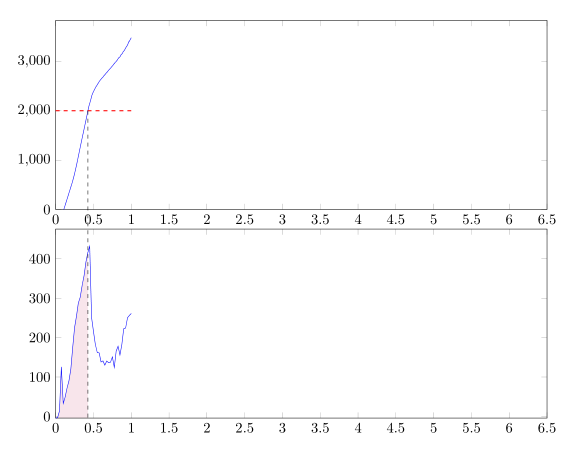
Statt nur jeden 5.Punkt zu verwenden, wäre es vermutlich besser xmax anzupassen. Allerdings muss dabei aus irgendeinem Grund enlarge y limits=upper durch ymin=-10 mit einem ausreichend großen (bezogen auf den Betrag) negativen Wert verwendet werden, warum auch immer.
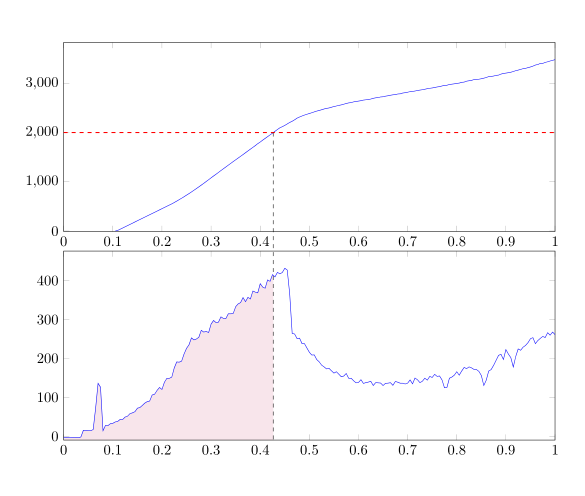
\documentclass[a4paper]{scrreprt}
\usepackage{pgfplots}
\pgfplotsset{compat=1.12}
\usepgfplotslibrary{fillbetween}
\usetikzlibrary{intersections}
\begin{document}
\begin{tikzpicture}[
/pgfplots/every axis/.style={%
scale only axis,
width=13cm,
height=5cm,
xmin=0,xmax=1,
ymin=-10
}
]
\begin{axis}[name=plot1]%
\addplot [
color=blue,
solid,
name path=A
]
coordinates{
(0.105,0)(0.11,11.9866)(0.115,36.5101)(0.12,61.0337)(0.125,85.5572)(0.13,110.081)(0.135,134.604)(0.14,159.128)(0.145,183.651)(0.15,208.175)(0.155,232.699)(0.16,257.222)(0.165,281.746)(0.17,306.269)(0.175,330.793)(0.18,355.316)(0.185,379.84)(0.19,404.363)(0.195,428.887)(0.2,453.41)(0.205,477.934)(0.21,502.458)(0.215,526.981)(0.22,551.505)(0.225,578.131)(0.23,607.435)(0.235,636.738)(0.24,666.042)(0.245,696.76)(0.25,728.504)(0.255,760.247)(0.26,793.14)(0.265,827.438)(0.27,861.736)(0.275,896.937)(0.28,932.304)(0.285,968.339)(0.29,1005.11)(0.295,1042.42)(0.3,1080.64)(0.305,1117.72)(0.31,1153.02)(0.315,1190.07)(0.32,1228.33)(0.325,1264.4)(0.33,1300.55)(0.335,1337.72)(0.34,1374.54)(0.345,1410.95)(0.35,1446.55)(0.355,1482.46)(0.36,1517.96)(0.365,1553.25)(0.37,1590.69)(0.375,1627.34)(0.38,1663.95)(0.385,1699.71)(0.39,1735.48)(0.395,1775.15)(0.4,1807.98)(0.405,1846.59)(0.41,1882.08)(0.415,1917.06)(0.42,1952.82)(0.425,1988.96)(0.43,2025.58)(0.435,2062.54)(0.44,2097.04)(0.445,2119.99)(0.45,2146.21)(0.455,2176.05)(0.46,2206.23)(0.465,2230.24)(0.47,2259.44)(0.475,2293.36)(0.48,2316.92)(0.485,2336.81)(0.49,2355.91)(0.495,2372.29)(0.5,2387.95)(0.505,2403.57)(0.51,2420.72)(0.515,2437.1)(0.52,2449.78)(0.525,2463.59)(0.53,2479.73)(0.535,2492.51)(0.54,2500.45)(0.545,2514.95)(0.55,2529.2)(0.555,2540.38)(0.56,2553.65)(0.565,2562.66)(0.57,2576.77)(0.575,2591.08)(0.58,2603.04)(0.585,2609.16)(0.59,2624.04)(0.595,2632.52)(0.6,2640.17)(0.605,2647.8)(0.61,2660.75)(0.615,2666.2)(0.62,2672.61)(0.625,2681.08)(0.63,2696.63)(0.635,2706.69)(0.64,2711.1)(0.645,2724.42)(0.65,2727.27)(0.655,2739.73)(0.66,2747.84)(0.665,2758.71)(0.67,2767.54)(0.675,2771.36)(0.68,2784.22)(0.685,2787.88)(0.69,2803.46)(0.695,2810.3)(0.7,2820.55)(0.705,2831.45)(0.71,2836.88)(0.715,2843.89)(0.72,2857.14)(0.725,2863.18)(0.73,2870.81)(0.735,2881.16)(0.74,2891.57)(0.745,2900.63)(0.75,2906.19)(0.755,2916.5)(0.76,2926.98)(0.765,2933.99)(0.77,2947.57)(0.775,2959.87)(0.78,2962.3)(0.785,2977.67)(0.79,2984.14)(0.795,2990.67)(0.8,3000)(0.805,3005.6)(0.81,3021.76)(0.815,3025.65)(0.82,3044.38)(0.825,3053.44)(0.83,3060.93)(0.835,3076.92)(0.84,3077.22)(0.845,3084.83)(0.85,3093.73)(0.855,3106.17)(0.86,3118.77)(0.865,3137.91)(0.87,3141.36)(0.875,3148.97)(0.88,3162.16)(0.885,3167.83)(0.89,3188.85)(0.895,3202.37)(0.9,3208.56)(0.905,3217.16)(0.91,3226.71)(0.915,3240.86)(0.92,3258.13)(0.925,3269.75)(0.93,3284.17)(0.935,3299.14)(0.94,3305.79)(0.945,3320.09)(0.95,3333.33)(0.955,3350.25)(0.96,3372.39)(0.965,3382.85)(0.97,3406.38)(0.975,3405.87)(0.98,3426.23)(0.985,3438.4)(0.99,3454.52)(0.995,3468.21)(1,3481.2)
};
\draw[red, dashed, thick,name path=B](axis cs:0,2000) -- (axis cs:1,2000);
\path[name intersections={of=A and B, by=C}];
\end{axis}
\begin{axis}[%
at=(plot1.below south west), anchor=above north west,
]%
\addplot [
color=blue,
solid,
name path=A,
each nth point=1
]
coordinates{
(0,-4.02538)(0.005,-3.01978)(0.01,-4.02525)(0.015,-4.0255)(0.02,-3.01959)(0.025,-3.01903)(0.03,-4.026)(0.035,-2.01288)(0.04,15.0825)(0.045,15.0778)(0.05,14.0761)(0.055,14.0761)(0.06,17.0935)(0.065,72.8791)(0.07,135.93)(0.075,125.77)(0.08,14.0615)(0.085,27.6092)(0.09,27.124)(0.095,32.106)(0.1,33.132)(0.105,36.6323)(0.11,38.1223)(0.115,43.1478)(0.12,43.1384)(0.125,49.1344)(0.13,51.5966)(0.135,58.0689)(0.14,60.06)(0.145,63.0453)(0.15,72.0045)(0.155,73.5689)(0.16,79.037)(0.165,85.0213)(0.17,88.8984)(0.175,90.3959)(0.18,105.858)(0.185,107.895)(0.19,117.687)(0.195,125.202)(0.2,120.187)(0.205,138.741)(0.21,148.851)(0.215,148.799)(0.22,152.056)(0.225,175.402)(0.23,190.966)(0.235,190.345)(0.24,192.956)(0.245,211.432)(0.25,225.9)(0.255,234.983)(0.26,252.8)(0.265,247.58)(0.27,249.83)(0.275,254.329)(0.28,272.239)(0.285,267.741)(0.29,269.179)(0.295,266.67)(0.3,288.294)(0.305,297.525)(0.31,292.202)(0.315,293.22)(0.32,306.813)(0.325,302.884)(0.33,302.295)(0.335,314.643)(0.34,314.626)(0.345,315.56)(0.35,332.803)(0.355,340.06)(0.36,343.391)(0.365,356.402)(0.37,345.998)(0.375,357.106)(0.38,352.769)(0.385,373.187)(0.39,370.35)(0.395,368.587)(0.4,392.196)(0.405,383.449)(0.41,380.49)(0.415,401.796)(0.42,398.224)(0.425,415.457)(0.43,409.486)(0.435,421.172)(0.44,417.584)(0.445,420.823)(0.45,431.708)(0.455,427.179)(0.46,365.727)(0.465,264.148)(0.47,262.717)(0.475,250.8)(0.48,252.038)(0.485,238.01)(0.49,238.043)(0.495,226.71)(0.5,215.738)(0.505,208.6)(0.51,208.987)(0.515,197.018)(0.52,191.154)(0.525,182.58)(0.53,178.178)(0.535,172.937)(0.54,174.554)(0.545,167.958)(0.55,162.176)(0.555,165.695)(0.56,159.281)(0.565,152.8)(0.57,154.698)(0.575,161.276)(0.58,148.814)(0.585,149.063)(0.59,142.553)(0.595,137.176)(0.6,138.114)(0.605,145.215)(0.61,135.724)(0.615,137.695)(0.62,139.055)(0.625,141.073)(0.63,130.312)(0.635,137.734)(0.64,137.189)(0.645,136.662)(0.65,130.247)(0.655,136.041)(0.66,136.302)(0.665,137.513)(0.67,130.809)(0.675,140.673)(0.68,138.742)(0.685,136.142)(0.69,136.242)(0.695,134.186)(0.7,136.384)(0.705,144.65)(0.71,134.655)(0.715,149.484)(0.72,145.092)(0.725,137.651)(0.73,141.135)(0.735,149.156)(0.74,144.067)(0.745,153.678)(0.75,151.007)(0.755,158.95)(0.76,153.857)(0.765,154.903)(0.77,144.554)(0.775,124.477)(0.78,125.378)(0.785,149.006)(0.79,152.015)(0.795,156.845)(0.8,165.789)(0.805,156.752)(0.81,167.453)(0.815,176.793)(0.82,173.655)(0.825,178.183)(0.83,175.656)(0.835,171.697)(0.84,171.411)(0.845,166.666)(0.85,155.96)(0.855,130.288)(0.86,144.076)(0.865,167.495)(0.87,171.286)(0.875,182.187)(0.88,195.055)(0.885,207.802)(0.89,210.589)(0.895,197.18)(0.9,222.632)(0.905,211.144)(0.91,202.026)(0.915,177.845)(0.92,204.964)(0.925,224.333)(0.93,220.948)(0.935,228.89)(0.94,233.336)(0.945,240.538)(0.95,250.69)(0.955,253.347)(0.96,237.966)(0.965,245.889)(0.97,251.459)(0.975,256.437)(0.98,253.75)(0.985,266.188)(0.99,259.732)(0.995,267.656)(1,261.237)
};
\path [name path=B]
(\pgfkeysvalueof{/pgfplots/xmin},{\pgfkeysvalueof{/pgfplots/ymin}})--(\pgfkeysvalueof{/pgfplots/xmax},\pgfkeysvalueof{/pgfplots/ymin});
\addplot[purple!10]fill between[
of= A and B, every odd segment/.style={green},
soft clip={(0,\pgfkeysvalueof{/pgfplots/ymin})rectangle(C|-current axis.north)}
];
\end{axis}
\draw[dashed,thin](C)--(C|-current axis.south);
\end{tikzpicture}
\end{document}
Gruß
Elke