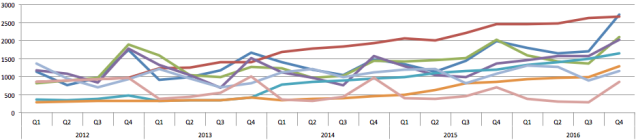ich möchte Quartalszahlen in Latex darstellen. In Excel geht das alles ganz einfach, jedoch bin ich zu blöd dafür das in Latex umzusetzen. Es geht mir vor allem um die Einheiten der X-Achse. So soll das ganze aussehen:

Bislang sieht mein LaTeX-Code wie folgt aus:
\begin{figure}[H]
\centering
\begin{tikzpicture}
\begin{axis}
\addplot[smooth ,mark=*, blue] coordinates {
(1 , 1131) (2 , 763) (3 , 958) (4 , 1737) (5 , 915)};
\end{axis}
\end{tikzpicture}
\caption{Quartalszahlen (Eigene Darstellung)}
\label{ABB:Quartalszahlen}
\end{figure}
Ich hätte nun einfach gerne das da nicht 1,2,3,4,5 etc auf der X-Achse steht, sondern die Darstellung im Idealfall so ist wie bei der angehängten Grafik. Also Q1 bis Q4 nebeneinander und darunter nochmal das jeweilige Jahr. Ich danke vielmals für Ihre und Eure Hilfe.
Mit freundlichen Grüßen
Philipp