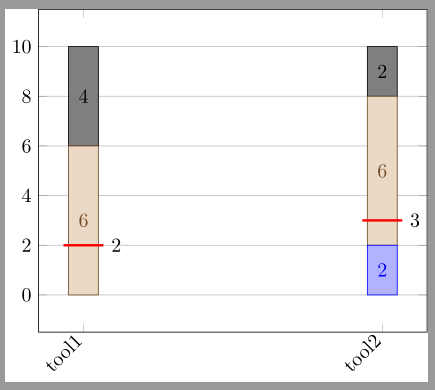wie kann ich zusätzliche Striche in meinem Balkendiagram einzeichnen ? Ich hätte es gerne genauso wie hier:

ich dachte dass es möglicherweise über den draw Befehl ginge...
hier mein minimalbeispiel:
\documentclass[tikz]{standalone}
\usepackage{pgfplots}
\pgfplotsset{compat=1.10}
\begin{document}
\begin{tikzpicture}
\begin{axis}[
ybar stacked,
bar width=15pt,
nodes near coords,
enlargelimits=0.15,
legend style={at={(0.5,-0.20)},
anchor=north,legend columns=-1},
symbolic x coords={tool1, tool2},
xtick=data,
x tick label style={rotate=45,anchor=east},
]
%\draw[red, very thick] (axis cs:0.7-\,2) -- (axis cs:1.3+\,2);
\addplot+[ybar] plot coordinates {(tool1,0) (tool2,2) };
\addplot+[ybar] plot coordinates {(tool1,0) (tool2,0)
};
\addplot+[ybar] plot coordinates {(tool1,6) (tool2,6) };
\addplot+[ybar] plot coordinates {(tool1,4) (tool2,2)};
\end{axis}
\end{tikzpicture}
\end{document}