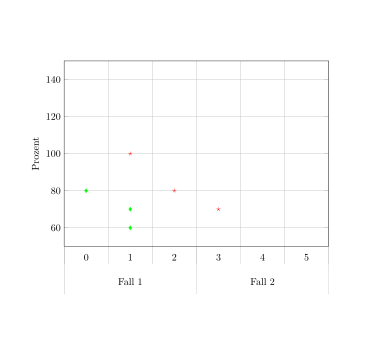ich würde gerne jeweils drei x-Achsen Punkte zu einem Fall zusmamenfassen wie im Bild dargestellt. Wie kann ich das mit Latex machen?
\documentclass[a4paper]{article}
%% Language and font encodings
\usepackage[english]{babel}
\usepackage[utf8x]{inputenc}
\usepackage[T1]{fontenc}
\usepackage{pgfplots}
\pgfplotsset{compat=1.14}
\usepackage[a4paper,top=3cm,bottom=2cm,left=3cm,right=3cm,marginparwidth=1.75cm]{geometry}
\begin{document}
\begin{figure}[htb]
\centering
\begin{tikzpicture}
\begin{axis}[
width=0.9\textwidth,
height=0.42\textheight,
xlabel={},
%symbolic x coords = {Fall 1, Fall 2},
ylabel={Prozent},
ymajorgrids,
xmin=0, xmax=4,
ymin=50, ymax=150,
ymajorgrids,
xmajorgrids
]
\addplot[green, only marks,mark=diamond*] coordinates {(0,80) (1,70) (1,60)};
\addplot[red, only marks,mark=star] coordinates {(2,80) (3,70) (1,100)};
\end{axis}
\end{tikzpicture}
\caption{Bruch}
\end{figure}
\end{document}