von newtex2000 » Di 15. Mär 2016, 21:10
Hallo zusammen,
um die Vorgaben an meine Arbeit zu erfüllen, müssten die Überschriften der Tabellen linksbündig ausgegeben werden und bei mehrseitigen Tabellen die Überschrift nicht font + caption text, sondern caption text + font steht, auch bei kombiniert sidewaystable und longtable. Weiß jemand wie man das umsetzten kann?
Anbei ein Minimalbeispiel:
\documentclass[a4paper, ngerman, 12pt, oneside, captions=tableheading, appendixprefix, parskip=half, headings=normal, version=first, bibliography=totocnumbered, listof=totoc, headsepline, headinclude=true]{scrreprt}
\usepackage[automark]{scrpage2}
\pagestyle{scrheadings}
\ihead{bla bla}
\chead{}
\ohead{\headmark}
\setlength{\headheight}{1.1\baselineskip}
\usepackage[T1]{fontenc}
\usepackage{geometry}
\geometry{top=2cm, bottom=2cm, right=2cm, left=3cm, includehead}
\linespread{1.5}
\addtolength{\footskip}{-1cm}
\usepackage{longtable}
\usepackage{tabularx}
\usepackage{lscape}
\usepackage{rotating}
\usepackage{filecontents}
\usepackage{ltxtable}
\usepackage{booktabs}
\usepackage{array}
\usepackage{multirow}
\usepackage{hyperref}
\usepackage{siunitx}
\usepackage[fixlanguage]{babelbib}
\selectbiblanguage{ngerman}
\usepackage[latin1]{inputenc}
\usepackage[ngerman]{babel}
\usepackage[short,ngerman]{isodate}
\setbibliographyfont{urldate}{\printdate}
\usepackage{cite}
\usepackage{tocloft}
\usepackage{mdwlist}
\usepackage{paralist}
\usepackage{graphicx}
\usepackage{epstopdf}
\usepackage{pstool}
\usepackage{float}
\usepackage[style=base]{caption}
\usepackage{subfig}
\setcounter{secnumdepth}{3}
\setcounter{tocdepth}{2}
\newcommand{\settocdepth}[1]{%
\addtocontents{toc}{\protect\setcounter{tocdepth}{#1}}}
\newcommand{\fremdwort}[1]{\textit{#1}}
\newcommand{\hersteller}[3]{(\textnormal{#1}, \textit{#2}, \textit{#3})}
\hyphenation{neuer-text}
\makeatletter
\renewcommand\@biblabel[1]{#1} % from [1] to 1
\makeatother %
%-------------------------------------------------------------
\renewcommand*\chapterheadstartvskip{\vspace*{-0.5cm}}
\begin{document}
\begin{landscape}
\begin{filecontents}{table-verbrauch.auto}
\begin{longtable}{p{5cm}p{6,2cm}p{7cm}X}
\caption{Verbrauchsmaterial} \label{tab:Verbrauchsmaterial}\\
\toprule
\textbf{text} & \textbf{text} & \textbf{text} & \textbf{text}\\
\midrule\endfirsthead
\caption[Fortsetzung]{Fortsetzung}\\
\textbf{text} & \textbf{text} & \textbf{text} & \textbf{text}\\
\midrule\endhead
\bottomrule
\multicolumn{2}{l}{D: Deutschland} & \multicolumn{2}{r}{Fortsetzung nächste Seite}\endfoot
\bottomrule
\multicolumn{4}{l}{D: Deutschland}\endlastfoot
\multicolumn{4}{l}{\itshape{\textbf{text, text, text}}}\\
text & text & text & text\\
text & text & text & text\\
text & text & text & text\\
text & text & text & text\\
text & text & text & text\\
text & text & text & text\\
text & text & text & text\\
text & text & text & text\\
text & text & text & text\\
text & text & text & text\\
text & text & text & text\\
text & text & text & text\\
text & text & text & text\\
text & text & text & text\\
text & text & text & text\\
text & text & text & text\\
text & text & text & text\\
text & text & text & text\\
text & text & text & text\\
text & text & text & text\\
text & text & text & text\\
text & text & text & text\\
text & text & text & text\\
text & text & text & text\\
text & text & text & text\\
text & text & text & text\\
text & text & text & text\\
text & text & text & text\\
text & text & text & text\\
text & text & text & text\\
text & text & text & text\\
text & text & text & text\\
text & text & text & text\\
text & text & text & text\\
text & text & text & text\\
text & text & text & text\\
text & text & text & text\\
text & text & text & text\\
text & text & text & text\\
text & text & text & text\\
text & text & text & text\\
text & text & text & text\\
text & text & text & text\\
text & text & text & text\\
text & text & text & text\\
text & text & text & text\\
text & text & text & text\\
text & text & text & text\\
text & text & text & text\\
text & text & text & text\\
text & text & text & text\\
text & text & text & text\\
text & text & text & text\\
text & text & text & text\\
text & text & text & text\\
text & text & text & text\\
text & text & text & text\\
text & text & text & text\\
text & text & text & text\\
text & text & text & text\\
text & text & text & text\\
text & text & text & text\\
text & text & text & text\\
text & text & text & text\\
text & text & text & text\\
text & text & text & text\\
text & text & text & text\\
text & text & text & text\\
text & text & text & text\\
text & text & text & text\\
text & text & text & text\\
text & text & text & text\\
text & text & text & text\\
text & text & text & text\\
text & text & text & text\\
text & text & text & text\\
text & text & text & text\\
text & text & text & text\\
text & text & text & text\\
text & text & text & text\\
text & text & text & text\\
text & text & text & text\\
text & text & text & text\\
text & text & text & text\\
text & text & text & text\\
text & text & text & text\\
text & text & text & text\\
text & text & text & text\\
text & text & text & text\\
text & text & text & text\\
\end{longtable}
\end{filecontents}
\LTXtable{\linewidth}{table-verbrauch.auto}
\end{landscape}
\end{document}
Schon mal vielen Dank.
Viele Grüße!
- Dateianhänge
-
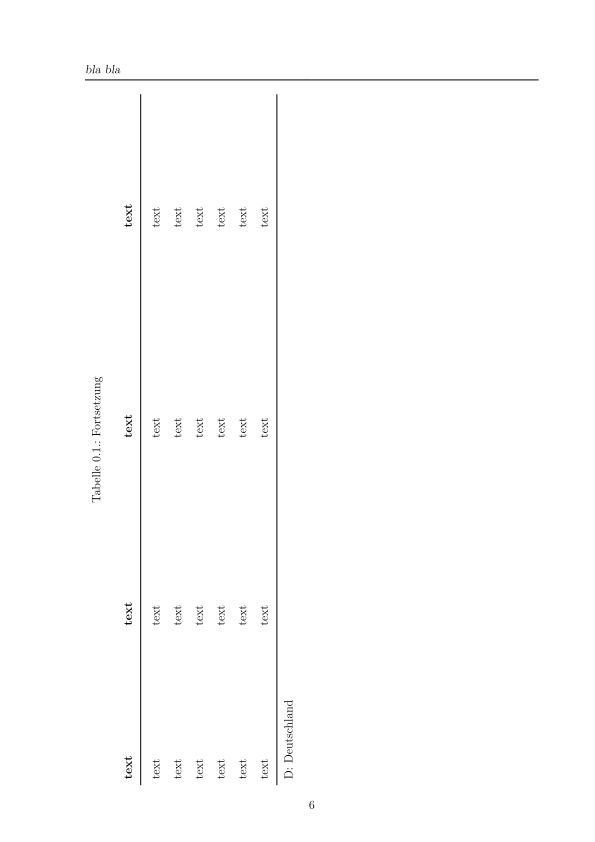
- Tabelle letzte Seite
- Tabelle1_1_page_006.jpg (19.46 KiB) 1124 mal betrachtet
-
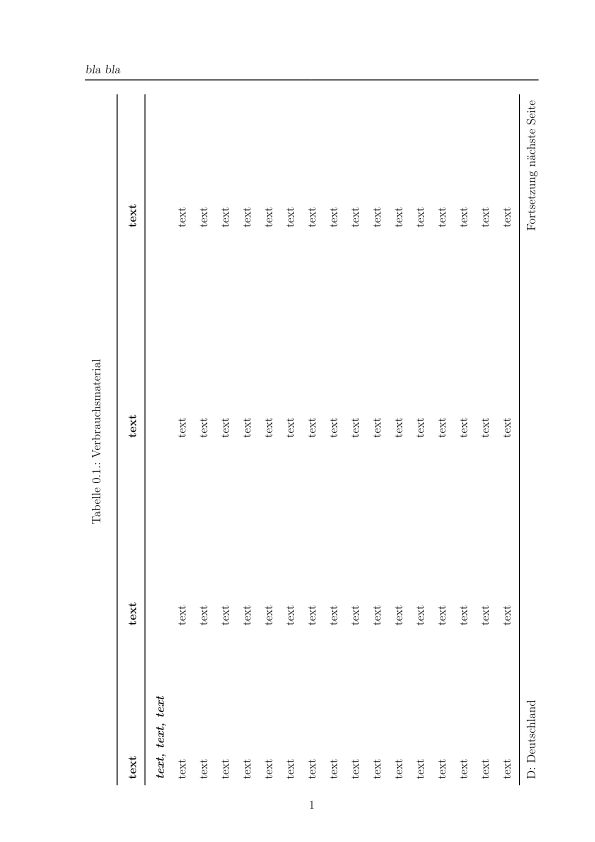
- Tabelle Seite 1
- Tabelle1_1_page_001.jpg (28.58 KiB) 1119 mal betrachtet
-
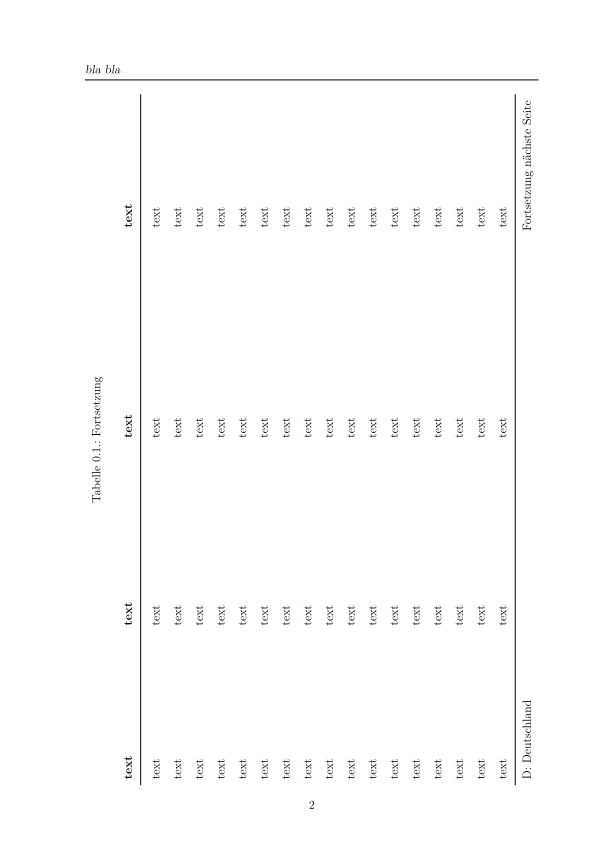
- Tabelle Seite 2
- Tabelle1_1_page_002.jpg (27.8 KiB) 1131 mal betrachtet
Hallo zusammen,
um die Vorgaben an meine Arbeit zu erfüllen, müssten die Überschriften der Tabellen linksbündig ausgegeben werden und bei mehrseitigen Tabellen die Überschrift nicht font + caption text, sondern caption text + font steht, auch bei kombiniert sidewaystable und longtable. Weiß jemand wie man das umsetzten kann?
Anbei ein Minimalbeispiel:
[code]
\documentclass[a4paper, ngerman, 12pt, oneside, captions=tableheading, appendixprefix, parskip=half, headings=normal, version=first, bibliography=totocnumbered, listof=totoc, headsepline, headinclude=true]{scrreprt}
\usepackage[automark]{scrpage2}
\pagestyle{scrheadings}
\ihead{bla bla}
\chead{}
\ohead{\headmark}
\setlength{\headheight}{1.1\baselineskip}
\usepackage[T1]{fontenc}
\usepackage{geometry}
\geometry{top=2cm, bottom=2cm, right=2cm, left=3cm, includehead}
\linespread{1.5}
\addtolength{\footskip}{-1cm}
\usepackage{longtable}
\usepackage{tabularx}
\usepackage{lscape}
\usepackage{rotating}
\usepackage{filecontents}
\usepackage{ltxtable}
\usepackage{booktabs}
\usepackage{array}
\usepackage{multirow}
\usepackage{hyperref}
\usepackage{siunitx}
\usepackage[fixlanguage]{babelbib}
\selectbiblanguage{ngerman}
\usepackage[latin1]{inputenc}
\usepackage[ngerman]{babel}
\usepackage[short,ngerman]{isodate}
\setbibliographyfont{urldate}{\printdate}
\usepackage{cite}
\usepackage{tocloft}
\usepackage{mdwlist}
\usepackage{paralist}
\usepackage{graphicx}
\usepackage{epstopdf}
\usepackage{pstool}
\usepackage{float}
\usepackage[style=base]{caption}
\usepackage{subfig}
\setcounter{secnumdepth}{3}
\setcounter{tocdepth}{2}
\newcommand{\settocdepth}[1]{%
\addtocontents{toc}{\protect\setcounter{tocdepth}{#1}}}
\newcommand{\fremdwort}[1]{\textit{#1}}
\newcommand{\hersteller}[3]{(\textnormal{#1}, \textit{#2}, \textit{#3})}
\hyphenation{neuer-text}
\makeatletter
\renewcommand\@biblabel[1]{#1} % from [1] to 1
\makeatother %
%-------------------------------------------------------------
\renewcommand*\chapterheadstartvskip{\vspace*{-0.5cm}}
\begin{document}
\begin{landscape}
\begin{filecontents}{table-verbrauch.auto}
\begin{longtable}{p{5cm}p{6,2cm}p{7cm}X}
\caption{Verbrauchsmaterial} \label{tab:Verbrauchsmaterial}\\
\toprule
\textbf{text} & \textbf{text} & \textbf{text} & \textbf{text}\\
\midrule\endfirsthead
\caption[Fortsetzung]{Fortsetzung}\\
\textbf{text} & \textbf{text} & \textbf{text} & \textbf{text}\\
\midrule\endhead
\bottomrule
\multicolumn{2}{l}{D: Deutschland} & \multicolumn{2}{r}{Fortsetzung nächste Seite}\endfoot
\bottomrule
\multicolumn{4}{l}{D: Deutschland}\endlastfoot
\multicolumn{4}{l}{\itshape{\textbf{text, text, text}}}\\
text & text & text & text\\
text & text & text & text\\
text & text & text & text\\
text & text & text & text\\
text & text & text & text\\
text & text & text & text\\
text & text & text & text\\
text & text & text & text\\
text & text & text & text\\
text & text & text & text\\
text & text & text & text\\
text & text & text & text\\
text & text & text & text\\
text & text & text & text\\
text & text & text & text\\
text & text & text & text\\
text & text & text & text\\
text & text & text & text\\
text & text & text & text\\
text & text & text & text\\
text & text & text & text\\
text & text & text & text\\
text & text & text & text\\
text & text & text & text\\
text & text & text & text\\
text & text & text & text\\
text & text & text & text\\
text & text & text & text\\
text & text & text & text\\
text & text & text & text\\
text & text & text & text\\
text & text & text & text\\
text & text & text & text\\
text & text & text & text\\
text & text & text & text\\
text & text & text & text\\
text & text & text & text\\
text & text & text & text\\
text & text & text & text\\
text & text & text & text\\
text & text & text & text\\
text & text & text & text\\
text & text & text & text\\
text & text & text & text\\
text & text & text & text\\
text & text & text & text\\
text & text & text & text\\
text & text & text & text\\
text & text & text & text\\
text & text & text & text\\
text & text & text & text\\
text & text & text & text\\
text & text & text & text\\
text & text & text & text\\
text & text & text & text\\
text & text & text & text\\
text & text & text & text\\
text & text & text & text\\
text & text & text & text\\
text & text & text & text\\
text & text & text & text\\
text & text & text & text\\
text & text & text & text\\
text & text & text & text\\
text & text & text & text\\
text & text & text & text\\
text & text & text & text\\
text & text & text & text\\
text & text & text & text\\
text & text & text & text\\
text & text & text & text\\
text & text & text & text\\
text & text & text & text\\
text & text & text & text\\
text & text & text & text\\
text & text & text & text\\
text & text & text & text\\
text & text & text & text\\
text & text & text & text\\
text & text & text & text\\
text & text & text & text\\
text & text & text & text\\
text & text & text & text\\
text & text & text & text\\
text & text & text & text\\
text & text & text & text\\
text & text & text & text\\
text & text & text & text\\
text & text & text & text\\
text & text & text & text\\
\end{longtable}
\end{filecontents}
\LTXtable{\linewidth}{table-verbrauch.auto}
\end{landscape}
\end{document}
[/code]
Schon mal vielen Dank.
Viele Grüße!