von esdd » Di 12. Mai 2015, 17:59
Wenn es nur um die Linienstärke ginge, könntest Du das Polygon zunächst mit der dünnsten Linienstärke zeichnen und füllen und anschließend die dickeren darüberzeichnen. Wenn bestimmte Seiten dabei aber noch dekoriert werden sollen, dann geht das eventuell nur mit viel Bastelei.
\documentclass{standalone}
\usepackage{tikz}
\usetikzlibrary{
calc,
decorations.pathmorphing,
}
\begin{document}
\begin{tikzpicture}[
ns1/.style={line width=1},
ns2/.style={
very thin,
draw=blue!80!black,
fill=blue!50!green!50,
decoration={random steps,segment length=1mm},
decorate}
]
\path
(0,0)coordinate[label=left:a](a)
+(1,1)coordinate[label=above:b](b)
+(2,0)coordinate[label=right:c](c);
%
\begin{scope}% begrenzt das Clippen
\clip[overlay](a)--($(b)!-1cm!(a)$)--($(c)!-1cm!(a)$)--cycle;
\draw[ns2](a)--([yshift=2cm]a)--(b)--(c)--([yshift=-3cm]a)--cycle;
\end{scope}
%
\draw[ns1](c)--(a)--(b);%dicke schwarze Linie
\end{tikzpicture}
\end{document}
Gruß
Elke
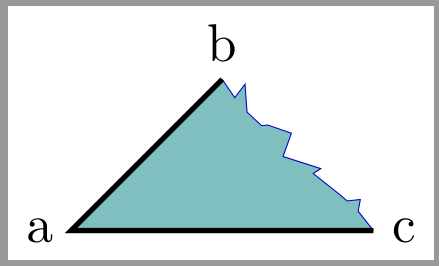
- Dateianhänge
-
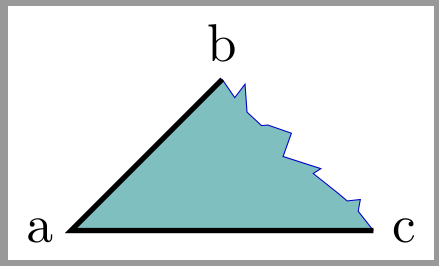
- gl_random.png (7.61 KiB) 6315 mal betrachtet
Wenn es nur um die Linienstärke ginge, könntest Du das Polygon zunächst mit der dünnsten Linienstärke zeichnen und füllen und anschließend die dickeren darüberzeichnen. Wenn bestimmte Seiten dabei aber noch dekoriert werden sollen, dann geht das eventuell nur mit viel Bastelei.
[code]\documentclass{standalone}
\usepackage{tikz}
\usetikzlibrary{
calc,
decorations.pathmorphing,
}
\begin{document}
\begin{tikzpicture}[
ns1/.style={line width=1},
ns2/.style={
very thin,
draw=blue!80!black,
fill=blue!50!green!50,
decoration={random steps,segment length=1mm},
decorate}
]
\path
(0,0)coordinate[label=left:a](a)
+(1,1)coordinate[label=above:b](b)
+(2,0)coordinate[label=right:c](c);
%
\begin{scope}% begrenzt das Clippen
\clip[overlay](a)--($(b)!-1cm!(a)$)--($(c)!-1cm!(a)$)--cycle;
\draw[ns2](a)--([yshift=2cm]a)--(b)--(c)--([yshift=-3cm]a)--cycle;
\end{scope}
%
\draw[ns1](c)--(a)--(b);%dicke schwarze Linie
\end{tikzpicture}
\end{document}[/code]
Gruß
Elke
[img]http://golatex.de/files/gl_random_105.png[/img]